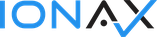Power platform
You can connect different data sources and make them usable. You can create apps for tasks in hours instead of days. You can set up automated workflows between your favorite apps and services

Microsoft’s Power Platform includes Power BI for visualizing data and PowerApps for writing custom business applications. You can develop, adapt and expand all the apps you need. Use the full potential of Dynamics 365 and Office 365.
Power BI
You can use interactive real-time dashboards to evaluate data meaningfully and uncover new insights that you need as a basis for business growth. Power BI is a Data analytics service and Business Intelligence tool that converts data from different data sources to interactive dashboards and delivers insights to enable fast decisions. You can quickly create reusable models with overall data.
- Power BI can be set up alerts on important metrics and measurements.
- Power BI can collect data from your IoT devices.
- Power BI can integrates with Microsoft business management tools like SharePoint, Office 365, and Dynamics 365, as well as other non-Microsoft products like Spark, Hadoop, Google Analytics, SAP, Salesforce, and MailChimp
- Power BI ensures data is safe, offering granular controls on accessibility both internally and externally

Power BI enables the executives to settle on business choices dependent on information. Power BI is integrated with Microsoft Azure, It helps in analyzing the data and understanding trends and patterns of the product business.
Use standards-based REST API to integrate your application or service with Power BI.


Power Apps
You can develop applications that can run online on iOS or Android devices in a matter of hours, not months. Power Apps is a low-code application designer that, thanks to its graphical modeling methods, enables you to quickly create custom
and web-based applications for your business needs.
- Creating individual business applications even without programming knowledge.
- Using business logic and workflow functions to convert manual business processes into digital, automated processes.
- Usable via browser or mobile device easily.

Power Automate
You can integrate powerful workflow automation without programming code directly into your applications, which are networked with hundreds of apps and services. You can automate recurring workflows. You only have to define once how the corresponding program should react. Flow then takes over this workflow for you. The application examples are varied and range from automatically forwarded e-mails (also by SMS to your smartphone), synchronization processes that start automatically, and data that are stored in the correct folder. But not only Microsoft programs such as Excel, Outlook or SharePoint and the complete Dynamics 365 environment can be integrated, there are now countless connectors to external applications, such as Dropbox, Twitter or GoogleDrive.
- Easily create workflows using templates
- Store Office 365 email attachments in OneDrive for Business
- Push notification when you receive an important email
- Daily summary of the top CNN reports
- Copy files between Dropbox and SharePoint
- Weather forecast for your location
- Email tweets from a specific user to you